... newer stories
Samstag, 17. November 2007
first storyboard
clownbox, 21:00h
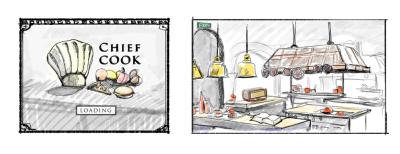
This is the first sketch for our drawn storyboard!
To be continued soon...
... link (1 Kommentar) ... comment
screen layouts #2
clownbox, 20:54h
The Loading Screen includes the game logo and the text information "game is loading".
Before the main game starts there will be an overview screen of the city (a city-map), where you can see which restaurants you can sub-rent.
Main Game Interface: In the kitchen there are interactive elements like the radio where the user can turn on/off music or adjust the volume. Another element is the cooking book where the user can save or search for recipes. The Exit Button at the top of the door leads the user to the Settings (Save Game, Load Game, Setup, Help, Exit). There also will be a scale where you can see how satisfied your customers are and a refridgerator to see the inventory of your ingredients.
Character Setup: The face of the character will be taken out of the Wii character that every Wii user creates before he starts playing any game on the Wii. In our game you can choose between different styles of cooks - a fat cook, a slim cook, a tiny cook and so on. Examples of this characters will be created until next lesson.
The Help Screen is included in the the Settings menue. There you can find how the Wii control works and the interactive elements in the kitchen are working.
The Credit Screen will be at the end of the Game. It includes group name, title and company logo. There will also be a short and funny story about the production of the game.
Before the main game starts there will be an overview screen of the city (a city-map), where you can see which restaurants you can sub-rent.
Main Game Interface: In the kitchen there are interactive elements like the radio where the user can turn on/off music or adjust the volume. Another element is the cooking book where the user can save or search for recipes. The Exit Button at the top of the door leads the user to the Settings (Save Game, Load Game, Setup, Help, Exit). There also will be a scale where you can see how satisfied your customers are and a refridgerator to see the inventory of your ingredients.
Character Setup: The face of the character will be taken out of the Wii character that every Wii user creates before he starts playing any game on the Wii. In our game you can choose between different styles of cooks - a fat cook, a slim cook, a tiny cook and so on. Examples of this characters will be created until next lesson.
The Help Screen is included in the the Settings menue. There you can find how the Wii control works and the interactive elements in the kitchen are working.
The Credit Screen will be at the end of the Game. It includes group name, title and company logo. There will also be a short and funny story about the production of the game.
... link (1 Kommentar) ... comment
... older stories